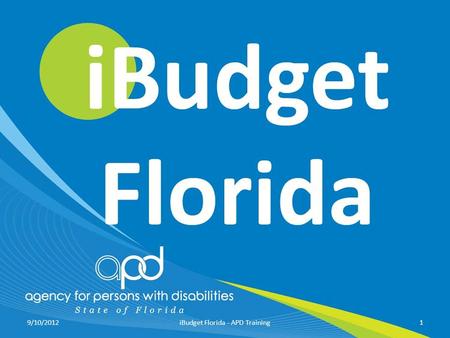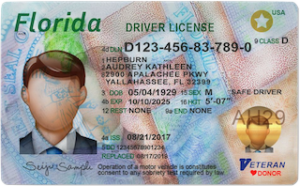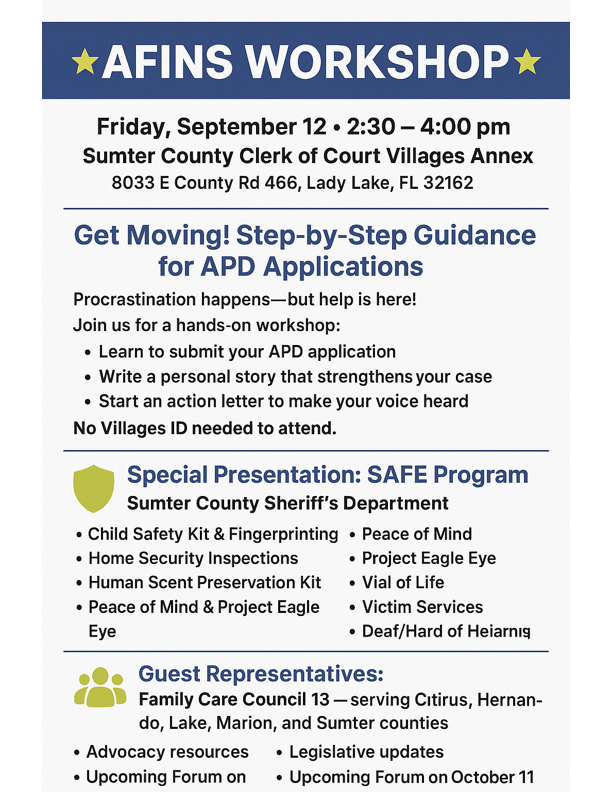What is CDC+?
Consumer Directed Care Plus (CDC+) is a long-term care program alternative to the iBudget Waiver. The program provides the opportunity for individuals to improve the quality of their lives by being empowered to make choices about the supports and services that will meet their long-term care needs and to help them reach their goals. Individuals participating in CDC+ with have unique benefits such as the ability to select supports and services providers who are not on the Medicaid network and the ability to customize services to meet individual care goals.
CDC+ participants can choose to manage the program on their own, or appoint a representative to assist in managing their budget and help make decisions regarding their care. If the participant chooses to manage the program on their own but find they need occasional help, a trained CDC+ consultant is always available to provide guidance and assistance.
If you choose to be a CDC+ participant, you must first be approved for services by APD (not in pre-enrollment), and live in your home or family home. Permanent residents of a group home do not qualify for the CDC+ program. You will continue to use your iBudget waiver providers until your transition to the CDC+ program is complete.
The enrollment process starts with the participant, or their representative, deciding whether or not a CDC+ Representative is needed. Participants who choose not to, or cannot, manage their CDC+ accounts must select an unpaid advocate or CDC+ Representative. The advocate or Representative must complete a Representative Agreement and will act on the participant’s behalf, and be responsible to Medicaid for proper account management.
CDC+ Training
Next, the participant, or their representative, must complete initial online training to familiarize themself with program procedures that must be followed while participating in CDC+. The initial online training includes: reading the CDC+ Handbook and How-to Guide to be prepared to manage the participant’s CDC+ account from the first day, and attending live online Consumer/Representative Training. After completing the initial online training, the participant, or their representative will need to pass a Readiness Review with a score of at least 85%. You should receive the results of the Readiness Review by email within three business days.
CDC+ Consultant
After passing the initial online training the participant, or their representative, will choose a trained CDC+ Consultant. Not all iBudget Waiver Support Coordinators are trained CDC+ Consultants. If your iBudget Waiver Support Coordinator is not a trained CDC+ Consultant, you can ask them to get trained or hire one with experience. APD recommends you contact your local office for details on CDC+ Consultants in your area and a Consultant Selection form. You may also want to seek out families already enrolled in the CDC+ program to ask who they are using. You can also contact AFINS directly, or attend one of our Tuesday workshops, for help. APD Field Office 13 services Lake, Marion and Sumter counties. It is located at 901 Industrial Drive, Suite 100, Wildwood, FL 34785, and their phone number is (407) 245-0440.
CDC+ Application
Now it is time to apply to be enrolled in the CDC+ Program. You, and your CDC+ Consultant will complete the CDC+ Application Packet, Enrollment Packet, and Direct Deposit Request Form. When all packets and forms are completed, and reviewed for accuracy, your CDC+ Consultant will submit them, along with a copy of the approved Cost Plan and Support Plan, to the State Office to be processed. Allow a minimum of three weeks to process.
Upon application approval you will receive, by postal mail, a Budget Authorization Form (BAF) and Budget Calculation Worksheet (BCW). The Budget Authorization Form shows your initial monthly budget amount and anticipated start date, and has further instructions and action items towards enrollment. The Budget Calculation Worksheet shows how CDC+ determined your monthly budget based on your current Cost Plan.
CDC+ Supports and Services Providers
Now that you have a budget, you can begin finding and hiring your supports and services providers. First you will need to register for Clearinghouse so that level two background screenings can be requested from potential employees. Tips on interviewing and how to classify providers, are available online in the APD Care Provider Background Screening Clearinghouse DCF/APD Clearinghouse Results Website Instruction Guide.
Directly hired employees will complete the following forms for employment: Employee Information Form, W-4, I-9, Background screening clearance letter, and Certificate of Good Moral Character Direct Deposit Request Form. Independent contractors and agency vendors will complete the following forms: Vendor Information Form, W-9, Background screening clearance letter, and Certificate of Good Moral Character Direct Deposit Request Form.
CDC+ Purchasing Plan
The final step is for you to prepare and submit to your CDC+ Consultant your initial Purchasing Plan that will authorize service. Your Purchasing Plan must include your Budget Authorization Form, Clearinghouse registration, and all other supporting documentation. You must give your Purchasing Plan to your CDC+ Consultant no later than the 5th of the month prior of the month of your start date. If corrections or revisions to the Purchasing Plan are requested, complete them in a timely manner.
Transition to CDC+
Allow three to four weeks For the APD State Office to process your Purchasing Plan. They will send your approved Purchasing Plan directly to you for your records. CDC+ will send you an approval letter with employee ID numbers, a welcome letter with a timesheet and payroll calendar, and information on how to use the web-based payroll system. You can now transition from the iBudget Waiver to your CDC+ program.
Additional Information
For more detailed information about the CDC+ Program refer to the CDC+ Welcome Packet. You may also want to watch these informational videos: